👋 Hey! It is Karin here.
Welcome to my ✨ newsletter ✨. This is the place where I tackle topics around product, business, personal finance and spirituality. Subscribe today to get each and every issue.
Landing pages are no longer the exclusive territory of designers and developers.
With AI tools, anyone can create a professional page in hours, not days.
I’ve built two landing pages in the past three weeks.
One of the landing pages I created lives on Notion: clean, minimal, easy to update.
The other I created in Lovable, and I could achieve a completely different vibe with different navigation options and components.
Both pages were experiments. And both served as a fast way to learn what really matters when using today’s AI tools as a non-technical creator on a deadline.
Here is what I’ve figured out so far which I hope will save you hours and some tokens in frustration.
Bottom line is that tools are only as good as the inputs and the guidance you provide them.
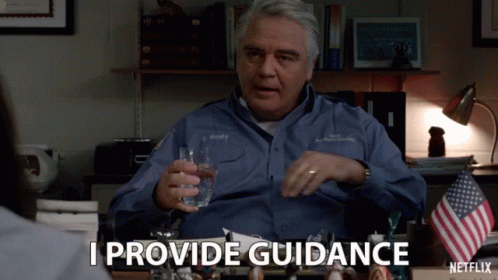
Step 1: Don’t start with the tools. Do your homework.
Before you open any tool, do your homework.
Prep the materials that make AI tools actually useful and save yourself hours of prompt tweaking (and token usage).
The following four are your shortcut:
Know your customer
Who is this for? What do they want, and how does your offer help them get it?
Create a simple one-page document with your target customer profile. Don’t focus on demographics. Focus on the goals and values; what this group likes, dislikes, and fears; pain points in the context of the job they are trying to accomplish, whatever you know about the decision-making process and anything on their background, education and income.
✨ Use my own custom GPT for this Customer Avatar Assistant and save your customer avatar and your insights in a text document.
Your killer offer
This is a one pager document that address the needs, the wants and purchase influences of your target audience.
It clarifies how your offer provides value in relation to the goal or job to be done of your audience (you should have this from the step above).
This needs to be more extensive than one or two sentence and should cover the following elements:
- Target Audience
- Delivery Mechanism
- Big Idea
- Big Problem
- Irking Pain Points
- Quantifiable Outcome
- Risk Reversal
- Unique Mechanism
- Features & Benefits
- Value Equation Analysis
- Delivery Mechanism
There are also some custom GPT’s you can use to refine this. This is one I’ve tried. Save this is as well as a text file to use further down.
Moodboard the vibe
One image beats 1,000 words. And in times of multi-modal models even more. You can and should use images to convey the aesthetics that you are aiming to achieve.
So go ahead and find inspiration:
- Find some visual references (Pinterest or Cosmos work well) that suit your taste
- Find 1–2 color accents (use Coolors)
- You can even generate images to illustrate it.

✨ Use this prompt:
You are going to act as an expert brand designer crafting the brand for [insert your brand name]. We offer [insert your product] for [target audience], who are trying to achieve [insert job to be done] and have [these pains]. Help me with the branding brief.
Save this is a pdf or presentation document to use further down.
Write your copy before you design
Design follows words.
Copy = structure.
Nail your headline, one-liner, problem, solution, offering benefits, and call-to-action.
You can use your LLM of choice for this too while using some structure around the best practices of a landing page.
✨ Use this prompt:
I am offering [reference the killer offer] to [reference customer avatar] and want you to help me with the copy for a landing page with the goal of [insert your goal]. This should be a CRO optimized landing page that follows the structure of the file attached file
You can download the attached file from here. Credits to FletchPMM .
Step 2: Pick your playground
Got your audience, your vibe, and your words?
Great.
Now choose your tool based on how much control (or creative chaos) you want:
- Just get it done: Try Gamma.app.
Minimal control, maximum efficiency. Paste your copy and you’ll get a clean, deployable page in minutes.
Time investment: 1-2 hours.
Cost: free plan available.
Paid plans start at €8/month
Alternative: Butternut.AI
These three tools are comparable and equally good. They are text-to-code assistants able to write the code to render pages and apps based on your prompt.
In my experience, they are highly sensitive to the quality of your prompts so investing a bit of time in this would save you lots of credits in editing.
⚡ Pro tip: Write your prompt outside the tool using their prompting guidelines. Lovable for example has released their Lovable Promoting Bible. I have another Custom GPT called Prompt Engineer that creates prompts based on this documentation.
Using your chatbot of choice, and providing the PDF version of this best practices, you could say something along the lines of :
Create a prompt for a landing page using Lovable's best practices. We offer [reference killer offer] a product for [reference target audience] and want to use this copy [reference copy for the page]. The visual style should be according to [reference mood board]
Take the prompt this outputs and enjoy a more effective collaboration. Use Lovable's visual editor to tweak the result without draining AI credits.
Time investment: 3-5 hours.
Cost: free plan available
Paid plans starting with €25 /month
- Feeling crafty?
Use Figma Sites to build a site exactly the way you want it to look. Layout your sections, match your moodboard, and then bring it to live exactly how you want it.
Bonus: You learn a bit of design while you’re at it.
Step 3: Edit and deploy
Getting your page online is only the beginning.
Custom domain
All these tools offer domains but if you want a custom domain you will have to upgrade to their premium plans. For most cases, it makes sense to have a custom domain for:
- Brand credibility
- Future-proofing (you can move your site without changing the URL)
- Better SEO performance
Simple analytics
You need to know if your landing page is working. At minimum, track:
- Visitors (total and unique)
- Time on page
- Conversion rate
- Bounce rate
- Traffic sources
Tool recommendations:
- Plausible - Privacy-focused, simple interface ($9/mo)
- Simple Analytics - No cookies needed (free plan available, paid plans start at $9/mo)
⚡ Pro tip: Set up conversion goals immediately so you can measure success from day one.
Test before launch
Before driving traffic to your page:
- Test all forms and buttons
- Check mobile responsiveness (use Chrome DevTools)
- Verify page load time (aim for <3 seconds)
- Have 2-3 people in your target audience review it
Optimization cycle
Landing pages are never "done."
Plan for:
- Reviews of analytics for the first month
- Updating copy based on customer feedback
Integration with other tools
Your landing page likely needs to connect with:
- Email marketing service (Mailchimp, ConvertKit)
- CRM (HubSpot, Salesforce, Pipedrive)
- Payment processors (Stripe, PayPal)
Most of the tools mentioned offer direct integrations or Zapier connections for seamless data flow.
Conclusion: The real magic is in the prep work
In 2025, the tools to build landing pages are plentiful. How much they help and how far you get with them depends on a large extent in your ability to explain clearly what your vision is.
Following the instruction in Step 1 give you this strong foundation.
The tool selection in Step 2 gives you the means to execute quickly.
But it's the continuous improvement in Step 3 that ultimately determines your success.
Start simple, launch quickly, learn from real users, and iterate. This cycle—not fancy animations or perfect design—is what separates high-converting landing pages from the rest.
Something playful is coming…
We’re building the AI Playground Community. A space for curious minds to explore, build, and learn together.
Think: bite-sized experiments, shared discoveries, and hand-holding tutorials to learn together.
🚧 It’s not live yet but we’re opening the doors soon.
🎟 Want in early? Add your name to the waitlist and be the first to know when we launch.
👉 Join the waitlist and help shape a community where learning feels more like play.
"I did this [the AI Playground Week] and I had a lot of fun. It was interesting and I learned a lot of tools I've used often afterwards. Super easy to keep up with, straight to the point, and Karin is just very patient (if you are not very tech savvy like me lol)"
— Maria Gracia, AI Playground Week

